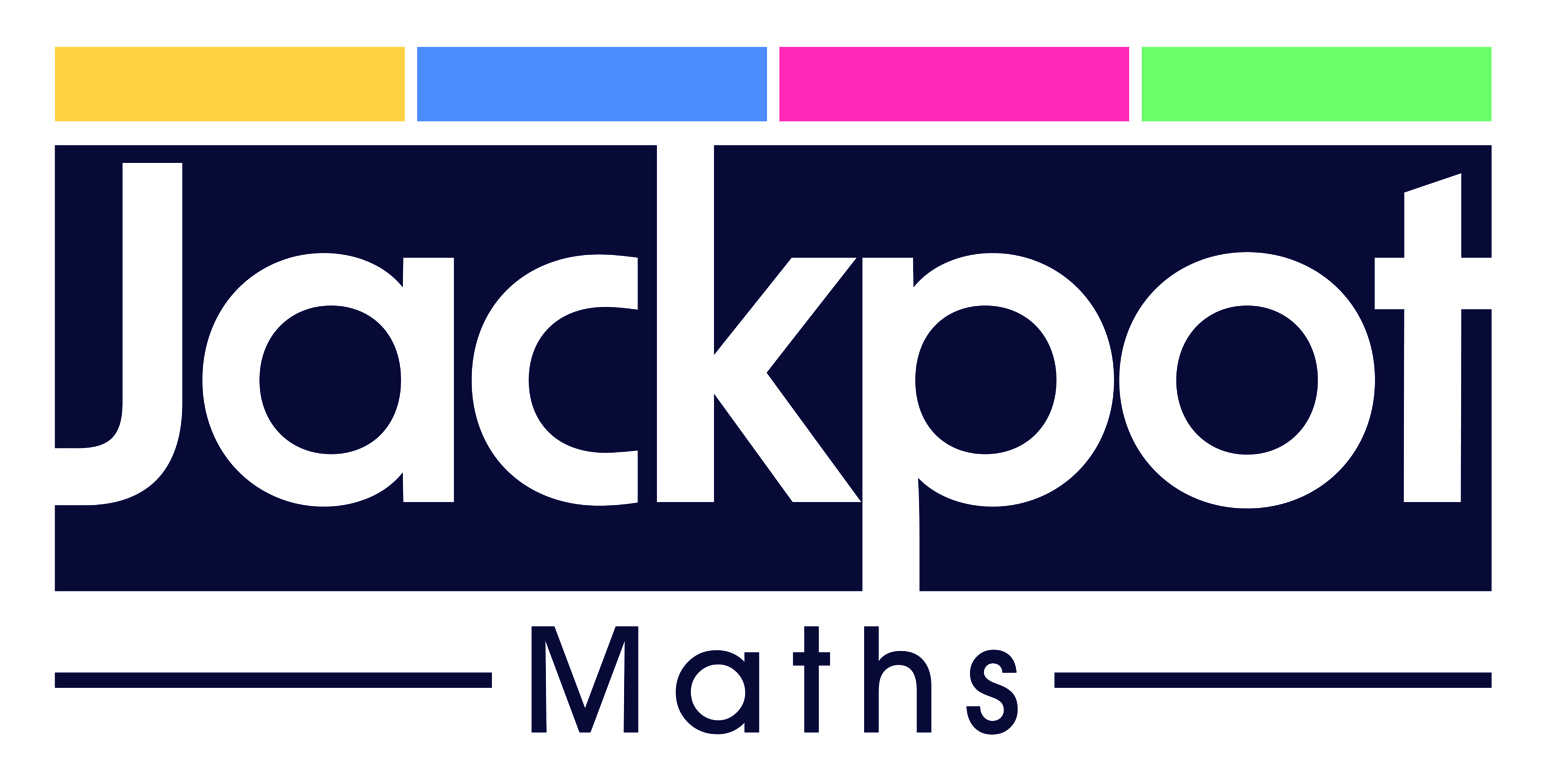Digital Visibility for Tutors
In the digital age, the journey of a potential student, from a family seeking a tutor to making that first contact, has transformed dramatically. The traditional word-of-mouth referrals, while still invaluable, are now complemented by a myriad of online platforms where tutors can showcase their expertise and connect with potential clients.
As tutors, embracing these digital tools not only broadens our reach but also empowers us to craft the narratives around our services as we wish and to fit our purpose.
This blog post is designed to guide you through the foundational steps of establishing an online presence, starting with the most accessible tools at our disposal: a Facebook Business Page and a Google Business Profile.
Whether you’re just beginning to dip your toes into the digital world or looking to refine your existing online strategy, understanding these platforms can significantly enhance how visible and accessible you are to those in need of your tutoring services.
The Most Basic System

The most basic system is just using a Facebook business page. This costs you absolutely nothing. It’s totally free! If you haven’t already, create a business page linked to your personal profile. To switch between your personal and business profiles, simply log into Facebook as usual. On the top right-hand corner of the screen, whether on mobile or desktop, click your profile icon. Once your business page is set up, you’ll have the option to toggle between acting as your personal profile or your business page.
Creating a Facebook Business Page
Creating a Facebook Business Page is straightforward, and it’s very simple to create one. Start by clicking on your profile icon. On the sidebar, navigate past ‘Friends’ and ‘Groups’ until you find the ‘Pages’ option, currently indicated by the flag icon. Click on ‘Pages,’ then select the ‘Create New Page’ button – on mobile devices, this may simply read ‘Create.’ Follow the on-screen instructions, inputting the initial required information to set up your page.
Being in Control of the Narrative
Having a Facebook Business Page allows you to shape and refine how you’re perceived professionally. It’s your space to update whenever you need to. The page name, details, and the wealth of information establish you as a credible, authentic educator – not a faceless entity. This platform becomes a pivotal landing page for prospective students and their families to learn more about you.
This is what I mean about you can choose the narrative. Because you’re posting on your Facebook page, you are totally in control of what is out there. This is what sets it apart – the level of control it offers over the narrative. Unlike the unpredictability of word-of-mouth, where crucial details might be omitted or misrepresented, your Facebook page ensures your story is told your way. You decide what to highlight – be it your specialities, your approach, or your achievements – crafting the exact image you wish to project.
For instance, if there are services you’ve phased out or specific areas you now focus on, your Facebook page can clearly communicate these changes. This prevents any confusion that might arise from outdated word-of-mouth referrals, ensuring everyone gets the most current and accurate picture of what you offer.
Routes for Enquiries
The journey from a potential client seeing your post to contacting you is straightforward, as illustrated in the accompanying flowcharts. It often begins with a social media post in a local community group on Facebook, crafted to highlight your services and availability. For detailed tips on effective posting and tracking responses, check out my previous blog: https://www.jackpotmaths.com/2024/02/13/independent-tutors-guide-to-tracking-social-media-posts-and-leads/. You can also download my Independent Tutors’ Guide to Tracking Social Media Posts and Leads, where you’ll also find a handy ebook and spreadsheet.
Whether they’re actively searching for a tutor or merely considering the idea, your post can capture their interest, leading them to your Facebook page for more information. Since local groups typically require posting from a personal profile, not a business page, you can share your business page’s posts or include a link directly to your page. Either way, interested parties will land either on a particular post or, in general, on your business page. This is your opportunity for your page to act as a shop window for all of the things that you offer, everything that makes you special, and the qualities that set you apart.
Clear Call to Action
Ensuring your Facebook Business Page includes a clear Call to Action (CTA) is crucial. This guides potential clients on how to reach out to you effectively. If this is your main system for enquiries, having a designated email for them to contact you is advisable. While it might seem convenient to list your phone number, you can guarantee they will try to ring you just as you are in the middle of teaching a lesson. You won’t be able to answer the phone, and it will fluster you. An email allows you to respond thoughtfully at your convenience, maintaining professionalism and focus.
Scheduling the Initial Contact
When you receive an enquiry, a prompt and courteous email response is key. Use this opportunity to arrange a meeting to discuss your suitability to teach their child. Assuming that all goes well, you’ll complete your onboarding process, during which you’ll explain your prices and, hopefully, put terms and conditions in place. Then, the lessons will start.
Benefits of Video Calls
A video call is preferable over a phone conversation. Video calls are particularly useful, regardless of whether you plan to tutor online or in person. They enable you to demonstrate teaching resources and, for online tutors, to showcase how your technology setup works. This can reduce any concerns parents might have about the effectiveness of online tutoring. Demonstrating your methods and tools in action can significantly increase the likelihood of securing a new student.
Avoiding Unnecessary Travel
For in-person tutors, initiating contact via video call can save considerable time and effort. Meeting a potential client in person without a preliminary discussion can lead to scheduling conflicts or mismatches in tutoring requirements. A video call helps you quickly decide whether you can meet the client’s needs, preventing wasted time for both parties.
Expanding Your Reach: A Simple System
Having established your Facebook Business Page, you’ll likely start to notice an increase in engagement and then enquiries. This page becomes a crucial landing point for potential clients, showcasing your services and how you stand out. It’s at this point that you might consider broadening your digital footprint with a Google Business Profile.

While setting up a Google Business Profile is also free and accessible, it requires verification. In my next blog, I’ll cover the specifics of creating and optimising a Google Business Profile and detail why it is a really useful tool for any tutor.
Adding a Google Business Profile to your online presence opens up another route for clients to discover you. It increases your visibility on Google Maps and search results, creating an additional pathway for enquiries. Whether potential clients find you through a Google search or directly on your Facebook page, the goal remains the same: to present your services in an engaging way.
As with any point of contact, ensure your Google Business Profile includes a strong call to action, guiding them through the process of scheduling an advice call. This initial consultation is your opportunity to connect, discuss their needs, and, ideally, transition them into starting lessons.
Embracing both these platforms creates a robust enquiry system, making it easier for clients to find you and appreciate the unique value you offer.
Advanced Online Systems: A Peek into the Future
As we navigate the initial stages of establishing a digital presence with a Facebook Business Page and a Google Business Profile, it’s exciting to consider what the future holds. The journey doesn’t stop here; there’s a whole world of technological advancements and automations that can elevate your tutoring business to new heights.

In time, I’ll explain about these more complex systems, where the integration of technology streamlines the enquiry process, making it both highly efficient for you and seamless for your potential clients. This is the advanced stage, which I have embraced over the years, but don’t panic. It is not the starting line but rather an aspirational milestone. It incorporates:
- Link Menus: Platforms like Linktree can showcase various aspects of your services, directing prospective clients precisely where you want them, from specific pages on your website to booking forms.
- Personal Website: A dedicated site not only enhances your professional image but also serves as a central hub for information, bookings, and showcasing your expertise.
- Booking Apps: Tools such as Calendly simplify scheduling advice calls or sessions, integrating smoothly with your calendar to manage your availability efficiently.
This sophisticated setup is designed to automate standard responses and streamline enquiry management, ultimately saving you time and enhancing the client experience. It’s a system that provides clarity and direction at every step, from first contact to booking a session.
Imagine a future where your website not only informs but also actively engages your visitors, guiding them through the booking process with ease. Or a social media post that leads directly to a scheduled call on your calendar without the back-and-forth of manual scheduling.
While this level of automation and integration may seem ambitious, it’s entirely within reach as your business grows and your needs evolve. In future posts, I’ll guide you through setting up each of these components, ensuring you have the knowledge and confidence to implement them when the time is right for your business.
For now, dream big and know that the path to a more streamlined, automated tutoring business is not only possible but on your horizon!
Conclusion: Taking the First Step Towards Digital Empowerment
As we’ve explored today, establishing a solid digital foundation with tools like Facebook Business Pages and Google Business Profiles is within your reach. These platforms are not just about having an online presence – they are about making that presence work for you, enhancing your visibility, and connecting you more effectively with those in need of your tutoring services.
I encourage you to take the first step, if you haven’t already, and start with the basics we’ve discussed. Every journey begins with a single step, and the journey towards digital empowerment is no different. Remember, these tools are designed to grow with you, scaling up as your confidence and business expand.
If you have questions or need guidance, I’m here to help. Book a free call with me here to discuss this or any other queries you might have. Additionally, for more helpful tips and updates, please join my mailing list by signing up here (scroll down the page to the yellow form). Your insights help me tailor future posts to better meet your needs.
Please share your stories and challenges in the comments below. I look forward to hearing about your experiences and seeing how you apply these strategies.
Look forward to my upcoming blog posts, where we’ll explore each of these systems and provide you with detailed guides and tips to maximise your online impact.
Together, let’s harness the full potential of digital tools to meet and exceed your business goals.