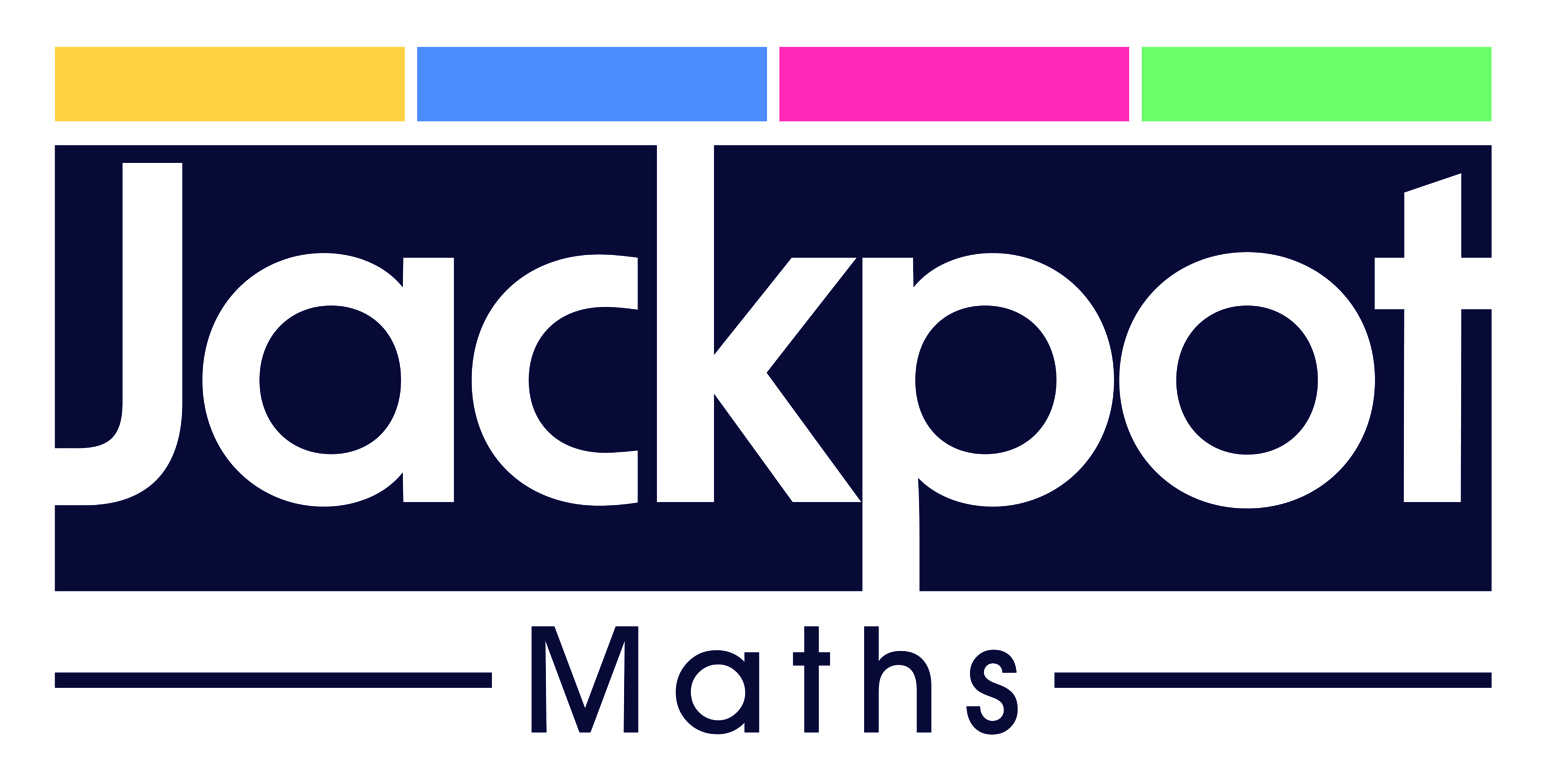My Exclusive Priority Grids: Yours for Free
Are you seeking a tool to transform the way you handle tasks, particularly if you face challenges with procrastination or organising your daily workload? I am thrilled to introduce the Priority Grid system, a method I’ve crafted and perfected for my personal use and for the benefit of my coaching and membership clients.

What is the Priority Grid System?
The Priority Grid system is an effective approach to task management, developed through years of experience and refinement. It’s not about reinventing the wheel; rather, it’s about combining various tried-and-tested techniques into a cohesive system that works. This method simplifies the process of breaking down complex tasks into manageable segments. It’s designed to categorise tasks efficiently, making it an ideal solution for those who, like me, struggle with Executive Functioning issues such as initiating and prioritising tasks.
How Does the Priority Grid System Work?
The Priority Grid system is designed to help you assess and prioritise tasks effortlessly, making your daily task management smoother and more efficient.
When you receive the Priority Grids, you’ll get a five-page PDF file. Two pages feature coloured grids, while the remaining three provide detailed instructions on effectively using the system. I recommend pasting these PDF pages into a virtual whiteboard like BitPaper. I prefer BitPaper over other virtual whiteboards for this, such as Miro or Pencil Space, because of its unique structure. BitPaper offers the convenience of up to 100 pages, allowing you to easily navigate through your tasks day-by-day without getting lost in an infinitely large workspace.

The process is straightforward: you place the grids for the ‘red’ (urgent and important tasks) and ‘green’ (less critical tasks) on one page of your virtual whiteboard. You then start adding your tasks in text boxes. At the end of the day, review your progress, feel satisfaction for all the ticked-off completed tasks, and then clone the entire page for the next day. This is where you remove completed tasks, add new ones, and reshuffle them according to their updated priority. This visual task management method helps keep your tasks organised and maintain a clear focus on what’s essential for the day and the days ahead.
Here’s a Step-by-Step Guide
Categorise Your Tasks:
Decide if each task on your to-do list has a deadline, whether true or self-imposed. Tasks with deadlines go in one of the three sections on the left of the grid. Tasks without deadlines are placed in one of the sections on the right.
Prioritise Within Sections:
Place the most crucial tasks within each section at the top and the least important at the bottom. This hierarchy helps you focus on what needs immediate attention.
Focus on Red Tasks First:
Start your day by tackling tasks in the red section. Once completed, move on to the orange and yellow tasks. The green sections serve as a holding area for non-crucial tasks.
Daily Review and Planning:
At the end of each day, copy the grid with all the tasks. Re-order them for the next day to gain control and prepare for a productive tomorrow.
Adapt as Needed:
Remember, priorities can change. Be prepared to shuffle tasks up in urgency as required.
The Impact of the Priority Grid System
This system lets you find that even the most overwhelming days become manageable. You’ll see tangible progress as you complete tasks, particularly those in the critical red section, reducing stress and enhancing your sense of control.
Get Your Own Priority Grids
Ready to experience the benefits of the Priority Grid system? Enter your name and email in the form below, and you’ll receive PDF downloads of the Priority Grids straight to your inbox. These are accompanied by videos and quick clips available on YouTube, providing visual guidance on effectively utilising the system.

Final Thoughts
Managing tasks shouldn’t be a source of stress. With the Priority Grid system, you’re not just organising your day; you’re training your brain to assess and prioritise tasks in a natural and less stressed way.
Remember, focus on today’s priorities, and let tomorrow bring its own challenges.
Connect With Me
If you want to chat about using the Priority Grids or anything else, please follow this link and select Free Call for Educators.
https://www.jackpotmaths.com/contact-us/
I’m here to support you in your journey towards efficient task management.